« Previous 1 2 3 4 Next »
Citrix XenServer 6.2 goes open source
Free at Last!
Ditching the Ballast
Citrix has made a clean sweep and ditched some features in the current release that are obsolete in the opinion of the company, because they are not sufficiently widespread or because they have already found a worthy successor in the form of more successful competitors.
For example, friends of virtualized Solaris now have to look for a different platform. Additionally, Web Self Service has disappeared. This tool was a web interface that allowed users to control individual virtual machines assigned to them without having to have full administrative rights – almost a small cloud portal.
XenConvert, which was a tool for converting physical machines to virtual machines, has also been ousted. Additionally, because of a lack of demand, Workload Balancing (WLB) has been discontinued. WLB enabled decisions about the automatic placement of virtual machines on the basis of historical data and thus supported uniform load balancing across hosts.
Some people say that Citrix has removed more features from the latest version than it has added new features; the company says it is looking to reduce the package "to the essentials" in the future. Support for Microsoft System Center Virtual Machine Manager (SCVMM) is also being considered for removal
Despite these changes, the VMware competitor still includes all the features you would expect from a seasoned enterprise virtualization solution. The network can be teamed for failover and link aggregation, and dynamic memory allocation is supported. XenServer also supports a variety of storage back ends, all of which can be managed at the Xe command line or via a Windows GUI (.NET).
You can also easily deploy virtual machines for high availability. This feature made its way into XenServer 5 back in 2009 and originated with HA specialist Marathon. The HA function is quickly configured: The individual host systems with XenServer are first added to a common pool of resources, for which the administrator then activates the high availability. If you use the XenCenter interface and keep the default values, you can complete this process in significantly fewer than 10 clicks. To determine the state of the hosts in the pool, a heartbeat storage repository acts as a quorum that must be available to all hosts.
Next, you can select the restart strategy for the virtual machines in this resource pool, define non-critical hosts that are ignored if their host fails, and specify critical VMs that are restarted on another host. The automatic restart can, however, only be configured if the virtual machine is located on shared storage that all the hosts have access to, such as a central NFS share. Local virtual machines automatically restart on demand if their host comes back to life after a failure. A defined starting order is also possible (Figure 4). Other useful features let you move disk images around – across pool boundaries if necessary – thus allowing for far more flexible use of free resources.
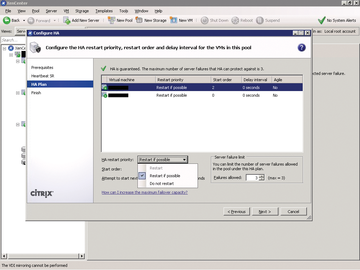 Figure 4: Setting up the restart priority. Restart is grayed out because the VMs reside locally and thus cannot be restarted on another host.
Figure 4: Setting up the restart priority. Restart is grayed out because the VMs reside locally and thus cannot be restarted on another host.
XenMotion
XenMotion, an option that lets you move virtual machines to a different host on the fly, even if the hosts do not use a common storage area, proves particularly useful in very small setups. It allows the admin – say, for cost reasons – to keep the infrastructure small and avoid expensive centralized storage (Figure 5). Moving to a different resource pool is also possible without interrupting operations [12]. However, machines on local disks cannot be restarted on another host in the event of a failure.
 Figure 5: Meanwhile, XenMotion enables "shared nothing" live migration of virtual machines whose images do not reside in shared storage.
Figure 5: Meanwhile, XenMotion enables "shared nothing" live migration of virtual machines whose images do not reside in shared storage.
Focus on VDI and Virtual 3D Users
If you rely on virtual desktops with powerful 3D graphics performance, as is the case, for example, in CAD applications, you might want to pass through the performance of a powerful 3D graphics card to your virtual machine – this assumes enabling VT for direct I/O support in the BIOS. The whole thing is then known as "MultiGPU Pass-Through." Even if this setup reduces the virtual machine density per host (each guest exclusively reserves a GPU), you can consolidate high-performance desktops and far less demanding desktops on a single host.
Citrix seems to have realized that XenServer cannot be a jack-of-all-trades and is focusing on two core markets where it seeks to become the price-performance winner. First, the company is focusing on the VDI market, in which a hypervisor is optimized for high VM density and where Citrix offers special solutions for customers who require 3D performance, which they can then combine with their existing VDI environment.
Second, Citrix is targeting the cloud market, where having an open source hypervisor solution is clearly an advantage. Although XenServer builds on the open Xen hypervisor, on which a large percentage of cloud installations are already running, there are definitely some scenarios in which a solution with commercial support has a chance. In publishing its source code, Citrix has significantly improved its positioning and seeks to benefit from more input from the community.
« Previous 1 2 3 4 Next »
Buy ADMIN Magazine
Subscribe to our ADMIN Newsletters
Subscribe to our Linux Newsletters
Find Linux and Open Source Jobs
Most Popular
Support Our Work
ADMIN content is made possible with support from readers like you. Please consider contributing when you've found an article to be beneficial.






