« Previous 1 2 3 4 Next »
PC over IP
Light Meals
Only Source Code for Linux
Teradici provides host software for Windows, Linux, and Mac OS X 10.5. However, the Linux version is unfortunately only a source tarball: Complete packages for Linux distributions do not exist currently. That said, the ZIP file with the download contains comprehensive documentation that describes how to create RPM packages for CentOS, SUSE Enterprise Linux, and Fedora from the source. Installers are included for Windows (32/64 bit) and Mac OS. You need to download the software from the download section of the Teradici knowledge base and install it on the host operating system.
For communication between the software and the host card to work, you then still have to enable the host driver function for the card. To do this, connect to the IP address of the host card in your browser, log in, and find Configuration | Host Driver Function . To activate this, you need to reset the host card, which you can also do using the web interface.
On Windows, the host software dumps an icon into the system tray. Right-clicking the icon lets you terminate a PCoIP session, start the host software, or view statistics. Open Properties takes you to more features, such as Lock host PC upon session termination , or lets you enable Wake-on-LAN .
Centralized Management
The Teradici Management Console (TMC) is a powerful and free tool for centralized management. Thankfully, the product is delivered as a VMware virtual appliance, so setting up the Management Console is not required (Figure 5).
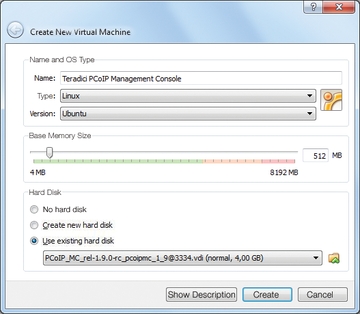 Figure 5: The console for centralized management of the Teradici host card and zero client is available free of charge as a VMware virtual appliance. With a one-liner on the command line, you can also easily start it in VirtualBox.
Figure 5: The console for centralized management of the Teradici host card and zero client is available free of charge as a VMware virtual appliance. With a one-liner on the command line, you can also easily start it in VirtualBox.
Alternative with VirtualBox
If you do not have a VMware ESX server, Workstation, or Player, you can run the VM on VirtualBox. To begin, download the ZIP file and extract it to a directory on your hard drive. Then, change to that directory and run the following command in the shell:
vboxmanage clonehd --format vdi PCoIP_MC_rel-1.9.0-rc_pcoipmc_1_9@3334.vmdk PCoIP_MC_rel-1.9.0-rc_pcoipmc_1_9@3334.vdi
to convert the file from VMware to VirtualBox format.
In VirtualBox, you can create a new virtual machine and select the newly created VDI file by pressing Use existing hard disk .
VirtualBox will now automatically create the VM in the VirtualBox Manager. If you change the network settings of the VM from NAT to Network Bridge , the VM is automatically assigned an appropriate IP address for your LAN.
The address then appears in the Management Console, where you can also change other parameters, such as the hostname or the time zone, in a simple text-based menu. The PCoIP Management Console is based on Ubuntu 8.04 LTS and is operated entirely through the web browser; therefore, you can just open the Management Console by entering the IP address in your web browser. In the Manage Devices section, all Teradici PCoIP devices on the network are detected and listed automatically (Figure 6).
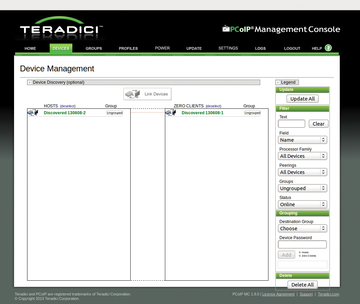 Figure 6: Simple but functional: The PCoIP Management Console automatically searches the network for host cards and zero clients and offers a variety of management functions for administrators.
Figure 6: Simple but functional: The PCoIP Management Console automatically searches the network for host cards and zero clients and offers a variety of management functions for administrators.
You can now use the Groups , Profiles , Power and Update settings to group the devices and store them with profiles, automatically power devices on and off, or distribute updates.
Additionally, Teradici advises that various network and vulnerability scanners (e.g., Retina Network Security Scanner and McAfee Foundstone) regularly return false positives if you use the Management Console. Teradici provides detailed background information and tips on dealing with these messages in a separate document.
« Previous 1 2 3 4 Next »
Buy ADMIN Magazine
Subscribe to our ADMIN Newsletters
Subscribe to our Linux Newsletters
Find Linux and Open Source Jobs
Most Popular
Support Our Work
ADMIN content is made possible with support from readers like you. Please consider contributing when you've found an article to be beneficial.


