« Previous 1 2 3 Next »
Jelastic: Java and PHP as a service
Jump Start
Premium Software Technology
Jelastic can be justifiably proud of its array of supported programs: If you use the platform for Java applications, you can look forward to support for Tomcat with Java 6 or Java 7 (Figure 3), with Jetty or GlassFish 3 as alternatives.
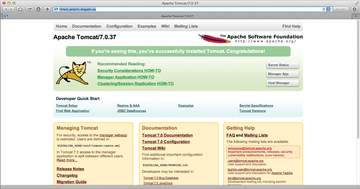 Figure 3: Although this looks like Tomcat, it is in reality Nginx, which the user adds in the dashboard to the instance by simply pointing and clicking.
Figure 3: Although this looks like Tomcat, it is in reality Nginx, which the user adds in the dashboard to the instance by simply pointing and clicking.
PHP 5.3 and PHP 5.4 are available in combination with Apache for PHP applications. Additionally, in terms of databases, you have a choice of MySQL, MariaDB, PostgreSQL, CouchDB, and MongoDB. The user can activate MySQL's built-in master-slave clustering function directly in the dashboard. The platform implements load balancing on request via Nginx.
After the initial setup, a complete Java or PHP appliance is provided in a working default configuration (Figure 4), but if you need special MySQL or PHP settings for your project, you can configure them using the Jelastic dashboard. In this way, Jelastic can cover a really wide range of applications in a single cloudlet.
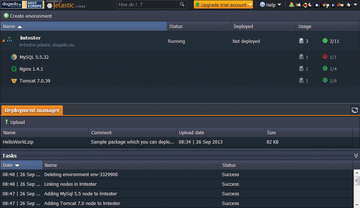 Figure 4: Although the color scheme probably requires some getting used to, the Jelastic dashboard is clearly designed throughout and is functional in exemplary ways.
Figure 4: Although the color scheme probably requires some getting used to, the Jelastic dashboard is clearly designed throughout and is functional in exemplary ways.
Management by Mouse
The testers were genuinely thrilled by the management functions. On the PHP and Java playing field, virtually all functions can be activated or deactivated with a few mouse clicks (Figure 5). For example, if you want to add high availability to the default setup after the first login, simply select that option for your environment after pressing Create Environment . After a mouse click and a wait of a few seconds, Jelastic starts a second instance with an identical configuration – but now the setup includes an Nginx-based load balancer.
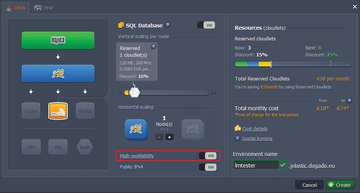 Figure 5: Applications are modified and extended by clicking in the dashboard.instance by simply pointing and clicking.
Figure 5: Applications are modified and extended by clicking in the dashboard.instance by simply pointing and clicking.
Configuration Files
If you want the site to be publicly accessible via IP, just turn the IPv4 function on in the web interface to allocate a routable address. If you want your appliance to be faster, Memcached might be helpful; just click, and you're done. SSL certificates are no longer a problem, and the same applies to creating a host for Maven, the Java build tool.
The solution for editing configuration files is also smart. Services that customers enable for their Jelastic environments appear in a list that exists specifically for each environment. From the small toolbar of icons, you can open an editor window to configure changes that reflect your needs (Figure 6).
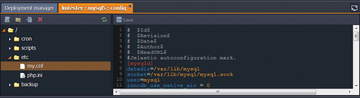 Figure 6: If the default MySQL configuration is not to your liking, you can edit my.cnf directly in the Jelastic dashboard.
Figure 6: If the default MySQL configuration is not to your liking, you can edit my.cnf directly in the Jelastic dashboard.
Clicking Save terminates the action and returns to the Dashboard main window. In this way, it is possible for an admin to change the configuration files of all services – separate shell access is not provided.
« Previous 1 2 3 Next »
Buy ADMIN Magazine
Subscribe to our ADMIN Newsletters
Subscribe to our Linux Newsletters
Find Linux and Open Source Jobs
Most Popular
Support Our Work
ADMIN content is made possible with support from readers like you. Please consider contributing when you've found an article to be beneficial.







