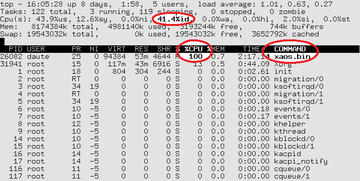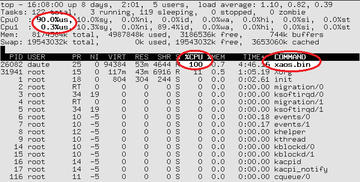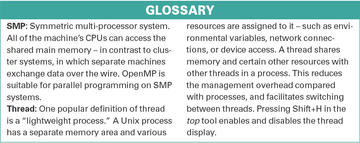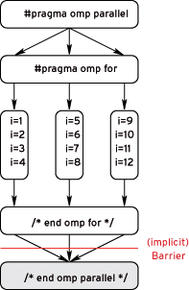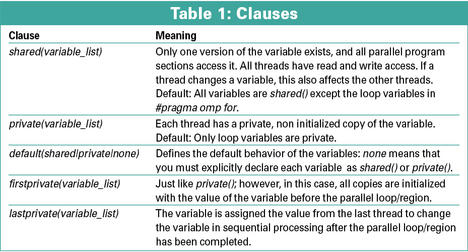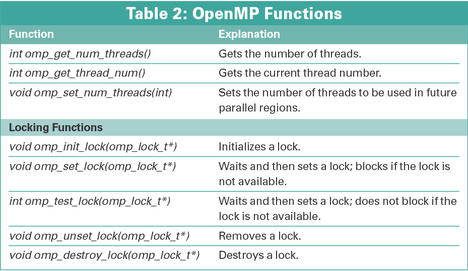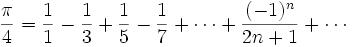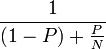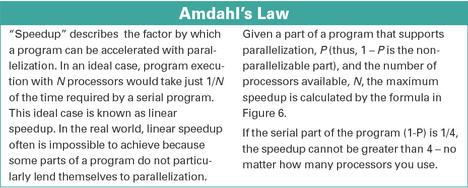OpenMP brings the power of multiprocessing to your C, C++, and Fortran programs.
OpenMP
If you bought a new computer recently, or if you are wading through advertising material because you plan to buy a computer soon, you will be familiar with terms such as “Dual Core” and “Quad Core.” A whole new crop of consumer computers includes two- or even four-core CPUs, taking the humble PC into what used to be the domain of high-end servers and workstations. But just because you have a multiprocessor system doesn’t mean all the processors are working hard.
In reality, often only one processor is busy. Figure 1 shows the top program output for Xaos, a fractal calculation program.
The program seems to be using 100 percent of the CPU. But appearances can be deceptive: The computer’s actual load is just 60 percent.
Pressing the 1 button lists the CPUs separately. In this mode (Figure 2),
you can easily see the load on the individual cores: One CPU is working hard (90 percent load), while the other is twiddling its thumbs (0.3 percent load).
Linux introduced support for multiple processor systems many moons ago, and the distributors now install the multiple CPU–capable SMP kernel by default. Linux, therefore, has what it takes to leverage the power of multiple cores. But what about the software?
A program running on the system must be aware of the multiple processor architecture in order to realize the performance benefits. OpenMP is an API specification for “… multithreaded, shared memory parallelization” [1]. The OpenMP specification defines a set of compiler directives, run-time library routines, and environment variables for supporting multiprocessor environments.
C/C++, and Fortran programmers can use OpenMP to create new multiprocessor-ready programs and to convert existing programs to run efficiently in multiprocessor environments.
Multi-Tracking
A computer will work its way sequentially – that is, one instruction after another – through programs written in C/C++ or some other programming language. Of course, this technique will only keep one processor core busy. Parallelization lets you make more efficient use of a multiprocessor system.
The OpenMP programming interface, which has been under constant development by various hardware and compiler manufacturers since 1997, provides a very simple and portable option for parallelizing programs written in C/C++ and Fortran.
OpenMP can boost the performance of a program significantly, but only if the CPU really has to work hard – and if the task lends itself to parallelization. Such is often the case when working with computationally intensive programs.
One, Two, Many
The OpenMP API supplies programmers with a simple option for effectively parallelizing their existing serial programs through the specification of a couple of additional compiler directives, which would look something like the following code snippet:
#pragma omp name_of_directive [clauses]
Compilers that don’t support OpenMP, such as older versions of GCC before version 4.2, will just ignore the compiler directives, meaning that the source code can still be complied as serial code:
$ gcc ‑Wall test.c test.c: In function 'main': test.c:12: warning: ignoring #pragma omp parallel
OpenMP-specific code can also be compiled conditionally, with the #ifdef directive: OpenMP defines the _OPENMP macro for this purpose.
An OpenMP program launches normally as a serial program with one thread. One instruction arrives after another. The first OpenMP statement I will introduce creates multiple threads:
... one Thread
#pragma omp parallel
{ ... many threads }
... one threadFigure 3
shows how the program is distributed over multiple threads and then reunited to a single thread.
Divide and Conquer
Now you have created multiple threads, but at the moment, they are all doing the same thing. The idea is that the threads should each handle their share of the workload at the same time. The programming language C has two approaches to this problem. Fortran, a programming language that is popular in scientific research, has a third approach: “parallel work sharing.”
The first variant, parallel sections, runs program sections (blocks of program code that are not interdependent) that support parallel execution, parallel to one another.
So that this can happen, #pragma omp parallel defines multiple threads. This means that you can run multiple, independent program blocks in individual threads with no restrictions on the number of parallel sections (Listing 1, Variant 1: Parallel Sections).
Listing 1: Parallel Sections and Loops
Variant 1: Parallel Sections
... /* one thread */
#pragma omp parallel /* many threads */
{
#pragma omp sections
#pragma omp section
... /* Program section A running parallel to B and C */
#pragma omp section
... /* Program section B running parallel to A and C */
#pragma omp section
... /* Program section C running parallel to A and B */
}
... /* one thread */Variant 2: Parallel Loops
... /* a thread */
#pragma omp parallel [clauses ...]
#pragma omp for [clauses ...]
for (i=0;i<N;i++) {
a[i]= i*i; /* parallelized */
}
... /* one thread */Also, you can combine the two compiler directives, parallel and sections, to form a single directive, as in #pragma omp parallel sections.
The second variant, parallel for() loops, parallelizes for loops, which is especially useful in the case of computationally intensive mathematical programs (Listing 1, Variant 2: Parallel Loops).
Figure 4
shows how this works. Again you can combine #pragma omp parallel and #pragma omp for to #pragma omp parallel for.
Scope
In shared memory programming multiple CPUs can access the same variables. This makes the program more efficient and saves copying. In some cases, each thread needs its own copy of the variables – such as the loop variables in parallel for() loops.
Clauses specified in OpenMP directives (see the descriptions Table 1) define the properties of these variables.
You can append clauses to the OpenMP #pragma, for example:
#pragma omp parallel for shared(x, y) private(z)
Errors in shared()/private() variable declarations are some of the most common causes of errors in parallelized programming.
Reduction
Now you now know how to create threads and distribute the workload over multiple threads. However, how can you get all the threads to work on a collated result – for example, to total the values in an array? reduction() (Listing 2) handles this.
Listing 2: reduction()
01 a = 0 ; b = 0 ;
02 #pragma omp parallel for private(i) shared(x, y, n) reduction(+:a, b)
03 for (i=0; i<n; i++) {
04 a = a + x[i] ;
05 b = b + y[i] ;
06 }The compiler creates a local copy of each variable in reduction() and initializes it independently of the operator (e.g., 0 for “+”, 1 for “*”). If, say, three threads are each handling one third of the loop, the master thread adds up the subtotals at the end.
Who is Faster?
Debugging parallelized programs is an art form in its own right. It is particularly difficult to find errors that do not occur in serial programs and do not occur regularly in parallel processing. This category includes what are known as race conditions: different results on repeated runs of a program with multiple blocks that are executed parallel to one another, depending on which thread is fastest each time. The code in Listing 3 starts by filling an array in parallel and then goes on to calculate the sum of these values in parallel.
Listing 3: Avoiding Race Conditions
01 #ifdef _OPENMP
02 #include <omp.h>
03 #endif
04 #include <stdio.h>
05 int main() {
06 double a[1000000];
07 int i;
08 #pragma omp parallel for
09 for (i=0; i<1000000; i++) a[i]=i;
10 double sum = 0;
11 #pragma omp parallel for shared (sum) private (i)
12 for ( i=0; i < 1000000; i++) {
13 #pragma omp critical (sum_total)
14 sum = sum + a[i];
15 }
16 printf("sum=%lf\n",sum);
17 }Without the OpenMP #pragma omp critical (sum_total) statement in line 13, the following race condition could occur:
- Thread 1 loads the current value of sum into a CPU register.
- Thread 2 loads the current value of sum into a CPU register.
- Thread 2 adds a[i+1] to the value in the register.
- Thread 2 writes the value in the register back to the sum variable.
- Thread 1 adds a[i] to the value in the register.
- Thread 1 writes the value in the register to the sum variable.
Because thread 2 overtakes thread 1 here, thus winning the “race,” a[i+1] would not be added correctly. Although thread 2 calculates the sum and stores it in the sum variable, thread 1 overwrites it with an incorrect value.
The #pragma omp critical statement makes sure that this does not happen. All threads execute the critical code, but only one at any time. The example in Listing 3 thus performs the addition correctly without parallel threads messing up the results. For elementary operations (e.g., i++) #pragma omp atomic will atomically execute a command. Write access to shared() variables also should be protected by a #pragma omp critical statement.
Is Everyone There?
In some cases, it is necessary to synchronize all the threads.The #pragma omp barrier statement sets up a virtual hurdle: All the threads wait until the last one reaches the barrier before processing can continue. But think carefully before you introduce an artificial barrier – causing threads to suspend processing is going to affect the performance boost that parallelizing the program gave you. Threads that are waiting do not do any work. Listing 4 shows an example in which a barrier is unavoidable.
Listing 4: Unavoidable Barrier
01 #pragma omp parallel shared (A, B, C)
02 {
03 Calculationfunction(A,B);
04 printf("B was calculated from A\n");
05 #pragma omp barrier
06 Calculationfunction(B,C);
07 printf("C was calculated from B\n");
08 }The Calculationfunction() line in this listing calculates the second argument with reference to the first one. The arguments in this case could be arrays, and the calculation function could be a complex mathematical matrix operation. Here, it is essential to use #pragma omp barrier – the failure to do so would mean some threads would start with the second round of calculations before the values for the calculation in B become available.
Some OpenMP constructs (such as parallel, for, single) include an implicit barrier that you can explicitly disable by adding a nowait clause, as in #pragma omp for nowait. Other synchronize mechanisms include:
- # pragma omp master {Code}: Code that is only executed once and only by the master thread.
- # pragma omp single {Code}: Code that is only executed once, but not necessarily by the master thread
- # pragma omp flush (Variables): Cached variables written back to main memory ensures a consistent view of the memory.
These synchronization mechanisms will help keep your code running smoothly in multiprocessor environments.
Library Functions
OpenMP has a couple of additional functions, which are listed in Table 2.
If you want to use them, you need to include the omp.h header file in C/C++. To make sure the program will build without OpenMP, it would make sense to add the #ifdef _OPENMP line for conditional compilation.
#ifdef _OPENMP #include <omp.h> threads = omp_get_num_threads(); #else threads = 1 #endif
Locking functions allow a thread to lock a resource, by reserving exclusive access (omp_set_lock()) to it. Other threads can then use a omp_test_lock() query to find out whether the resource is locked. This setup is useful if you want multiple threads to write data to a file, but want to restrict access to one thread at a time. When you use locking functions, be careful to avoid deadlocks.
A deadlock can occur if threads need resources but lock each other out. For example, if thread 1 successfully locks up resource A and is now waiting to use resource B, while thread 2 does exactly the opposite. Both threads wait forever.
Environmental Variables
Some environmental variables control the run-time behavior of OpenMP programs; the most important is OMP_NUM_THREADS. It specifies how many threads can operate in a parallel regions, because too many threads will actually slow down processing. The export OMP_NUM_THREADS=1 tells a program to run with just one thread in bash – just like a normal serial program.
OpenMP Hands-On
To use OpenMP in your own programs, you need a computer with more than one CPU, or a multicore CPU and an OpenMP-capable compiler. GNU compilers later than version 4.2 support OpenMP. Also, the Sun compiler for Linux is free [2], and the Intel Compiler is free for non-commercial use [3].
Listing 5 shows an OpenMP version of the classic Hello World program.
Listing 5: Hello, World
01 /* helloworld.c (OpenMP Version) */
02 #
03 #ifdef _OPENMP
04 #include <omp.h>
05 #endif
06 #include <stdio.h>
07 int main(void)
08 {
09 int i;
10 #pragma omp parallel for
11 for (i = 0; i < 4; ++i)
12 {
13 int id = omp_get_thread_num();
14 printf("Hello, World from thread %d\n", id);
15 if (id==0)
16 printf("There are %d threads\n", omp_get_num_threads());
17 }
18 return 0;
19 }To enable OpenMP, set ‑fopenmp when launching GCC. Listing 6 shows the commands for building the program along with the output.
Listing 6: Building Hello World
$ gcc ‑Wall ‑fopenmp helloworld.c $ export OMP_NUM_THREADS=4 [...] $ ./a.out Hello World from thread 3 Hello World from thread 0 Hello World from thread 1 Hello World from thread 2 There are 4 threads
If you are using the Sun compiler, the compiler option is ‑xopenmp. With the Intel compiler, the option is ‑openmp. The Intel compiler even notifies the programmer if something has been parallelized (Listing 7).
Listing 7: Notification
01 $ icc ‑openmp helloworld.c 02 helloworld.c(8): (col. 1) remark: 03 OpenMP DEFINED LOOP WAS PARALLELIZED.
Benefits?
For an example of a performance boost with OpenMP, I’ll look at a test that calculates pi [4] with the use of Gregory Leibniz’s formula (Listing 8 and Figure 5).
Listing 8: Calculating Pi
01 /* pi‑openmp.c (OpenMP version) */
02 #
03 #include <stdio.h>
04 #define STEPCOUNTER 1000000000
05 int main(int argc, char *argv[])
06 {
07 long i;
08 double pi = 0;
09 #pragma omp parallel for reduction(+: pi)
10 for (i = 0; i < STEPCOUNTER; i++) {
11 /* pi/4 = 1/1 ‑ 1/3 + 1/5 ‑ 1/7 + ...
12 To avoid the need to continually change
13 the sign (s=1; in each step s=s*‑1),
14 we add two elements at the same time. */
15 pi += 1.0/(i*4.0 + 1.0);
16 pi ‑= 1.0/(i*4.0 + 3.0);
17 }
18 pi = pi * 4.0;
19 printf("Pi = %lf\n", pi);
20 return 0;
21 }This method is by no means the most efficient for calculating pi; however, the goal here is not to be efficient but to get the CPUs to work hard.
Parallelizing the for() loop with OpenMP does optimize performance (Listing 9).
Listing 9: Parallel Pi
$ gcc ‑Wall ‑fopenmp ‑o pi‑openmp pi‑openmp.c $ export OMP_NUM_THREADS=1 ; time ./pi‑openmp Pi = 3.141593 real 0m31.435s user 0m31.430s sys 0m0.004s $ export OMP_NUM_THREADS=2 ; time ./pi‑openmp Pi = 3.141593 real 0m15.792s user 0m31.414s sys 0m0.012s
The program runs twice as fast with two CPUs than with one, in that more or less the whole calculation can be parallelized.
If you monitor the program with the top tool, you will see that the two CPUs really are working hard and that the pi‑openmp program really does use 200 percent CPU power.
This effect will not be quite as pronounced for some problems, in which case, you might need to resort to serial execution for a large proportion of the program. Of course, your two CPUs will not be a big help in such a case, and the performance boost will be less significant.
Amdahl’s Law [5] (see the “Amdahl’s Law” box for an explanation) applies here.
Info
[1] OpenMP homepage:
http://www.openmp.org
[2] Sun compiler:
http://developers.sun.com/sunstudio/
[3] Intel compiler:
http://software.intel.com/en-us/articles/intel-compilers/
[4] Calculating pi (Wikipedia):
http://en.wikipedia.org/wiki/Computing_Pi
[5] Amdahl’s law (Wikipedia):
http://en.wikipedia.org/wiki/Amdahl's_law
The Author
Wolfgang Dautermann is a system administrator who has tamed many flavors of Linux and various Unix systems – including Solaris, Irix, and Tru64.