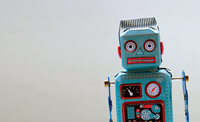
Photo by Rock'n Roll Monkey on Unsplash
The new version of Chef Automate comes with many new features
Robot Admin
Ansible and SaltStack, with their ability to create entire OpenStack and Ceph setups on their own, have become hot topics in automation and are the focus of major distributors. Just a few years ago, neither were on the radar; instead, Puppet and Chef were vying for the admin's favor.
However, they are far from history: Puppet and Chef continue to enjoy a large fan base, and both tools are still under active development. The new 2.0 version of Chef Automate, for example, officially celebrated its premiere in front of an audience at the Chef Conference in May 2018.
As usual, the manufacturer is not stingy with its promises: Chef Automate 2.0 vows to make everything better, faster, more convenient, and, of course, more automatic than its predecessors. In this article, I take a close look at the innovations in version 2.0 of Chef Automate.
What Is Chef Automate?
Many admins may have already met Chef in one form or another, and most think intuitively of Chef as the tool responsible for automation. In fact, Chef is still the core of the solution – but Chef Automate includes significantly more components.
First introduced in mid-2016, Chef Automate was intended to add various automation functions, with the manufacturer thus promoting the platform as a continuous automation tool; the obvious implication of continuous integration and continuous delivery (CI/CD) is no coincidence.
Automate now comprises three tools. All are open source software and, in principle, handle their tasks independently of each other. InSpec was added to Chef Automate to check compliance measures on systems. Automate also includes Habitat, a CI/CD framework that allows developers to develop, build, and distribute their applications fully automatically. Along with Chef, these components result in a complete automation toolchain.
Version 2.0 adds another component, Chef Workstation, which is
...Buy this article as PDF
(incl. VAT)
Buy ADMIN Magazine
Subscribe to our ADMIN Newsletters
Subscribe to our Linux Newsletters
Find Linux and Open Source Jobs
Most Popular
Support Our Work
ADMIN content is made possible with support from readers like you. Please consider contributing when you've found an article to be beneficial.







