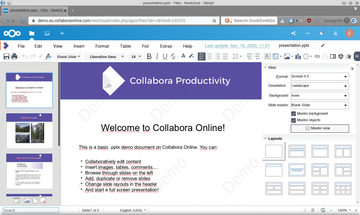Photo by Truong Trung Cap Kinh Té Du Lich Thành Pho Ho Chí Minh CET on Unsplash
Collaborative online office solutions
Many Cooks
Groupware solutions enable collaborative teamwork. However, conventional documents such as texts, tables, or presentations are often still created conventionally at individual workstations. Office suites for collaborative work on documents have long outgrown their infancy. This article examines the possibilities offered by the individual office packages.
Workflow
Office solutions for collaborative work support very flexible use. On the one hand, they extend groupware packages like EGroupware, Zimbra, or Kopano. On the other hand, they also integrate into self-hosted cloud solutions such as Nextcloud or ownCloud. Some network-attached storage (NAS) systems also come with suitable apps in their software stores. You don't necessarily need dedicated servers for collaborative editing. Sometimes the office packages run both in the cloud and on the local workstation and simply synchronize the data.
In all cases, collaboration is not limited to editing documents. Users can also insert comments, to which other users can respond. A module for versioning completes the package. If desired, office solutions save different editing states of a document and reconstruct them again as needed. Users always have access to older versions of documents, which helps them to compare documents, among other things.
Today, in larger work environments, people use a variety of office formats, or employees simply exchange many documents with customers outside their own IT infrastructure. In such cases, the quality of the filters for import and export is critical. The more sophisticated the filters are, the less manual rework is required.
However, the use of proprietary software entails some limitations. For example, documents that are available in the various Microsoft (MS) formats and contain macros do not usually run correctly in the popular office suites of other manufacturers. Because macro languages vary, Microsoft macros cannot be executed in non-MS packages.
Collabora Online
Collabora Online [1], which is based on LibreOffice Online, is used in numerous groupware solutions as the standard package for collaborative work on office documents. The web-based suite consists of word processing, spreadsheet, and presentation modules (Figure 1). Collabora Online also works with locally hosted cloud solutions such as Nextcloud or ownCloud. Regardless of the module used, Collabora Online offers a largely identical interface and is therefore very easy to use.
With the focus on collaborative work, the British developers (Collabora Ltd.) threw some rarely used functions of LibreOffice overboard and added special functions that are important for teamwork. Because Collabora Online supports locally hosted cloud services, the data processed with it remains under the control of the respective users and does not end up on the servers of external companies. (See the "Hosted Office: What to Consider" box for more information.)
Hosted Office: What to Consider
A collaborative office solution within a third-party-hosted groupware server or cloud subscription can offer advantages especially for small businesses that lack system administration capacity. The provider usually takes care of the infrastructure and its maintenance and provides the required services in an all-inclusive package. Nonetheless, there are some stumbling blocks to keep in mind.
If you live in a country that offers the privacy protections of the GDPR, it is a good idea to find a cloud provider that is based in the EU and also operates its storage solutions within EU jurisdiction. Corresponding encryption mechanisms at all levels should also be part of the mandatory program of every reputable provider.
Interested parties should also find out what security measures the provider has taken. For example, two independently operating firewall systems are recommended for connecting the data center to the Internet. A multiple redundant power supply of the storage clusters is mandatory to prevent failures in case of interruptions of the public power supply. The provider also should store at least two redundant instances of important customer data to ensure continued access in the event of hardware component failures.
Also of consideration is the hardware used by the cloud provider: Some low-cost providers utilize used hard disks as mass storage in conventional, rented PC systems – unthinkable for reliably backing up corporate data. A reputable cloud hoster will be happy to tell any interested party what hardware they use to secure their customers' data and what availability values they can demonstrate. It should be possible to verify the data availability. A status report that is publicly accessible at all times is a further indication of whether the provider understands its business and applies the required diligence.
File Formats
Another strength of Collabora Online is that it supports numerous third-party formats. This feature allows users in heterogeneous environments to modify documents that the originator created in another office suite. In most cases, Collabora Online loads documents from third parties for further processing without any issues.
As already mentioned, this functionality does not apply if the documents contain executable macros. Because the office suites available on the market all use mutually incompatible macro languages, Collabora Online imports such documents but does not execute the macros they contain. This shortcoming also has an advantage, however, in that malware integrated in macros, which regularly causes problems in the enterprise, is suppressed in Collabora Online.
Collabora Online processes documents in the free open document formats as well as the current and older Microsoft formats. The software also supports PDF across all modules. If required, users can also convert text files to the ePub format for displaying appear on ebook readers or with desktop software for reading ePub files.
Buy this article as PDF
(incl. VAT)
Buy ADMIN Magazine
Subscribe to our ADMIN Newsletters
Subscribe to our Linux Newsletters
Find Linux and Open Source Jobs
Most Popular
Support Our Work
ADMIN content is made possible with support from readers like you. Please consider contributing when you've found an article to be beneficial.