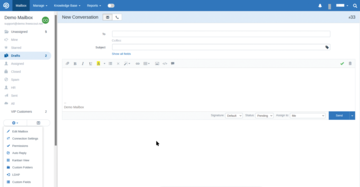Photo by Nik on Unsplash
Help Desk with FreeScout
Knowing the Way
FreeScout [1] is a comparatively young project and has only been under development for four years. The website does not reveal who exactly is behind the project. But GitHub at least explains the objective: The developers see FreeScout as a help desk and shared mailbox application and as a direct competitor to established tools such as Zendesk and Help Scout.
Open Source with Add-On Modules
FreeScout is based on PHP and MySQL and features an intuitive user interface. In terms of functionality, however, the software attempts a balancing act between a diverse feature set and free availability of standard features. As you would expect of any professional help desk environment, FreeScout maps typical support structures to first, second, and third levels.
A help desk system is always going to be expensive because of workforce costs, so users benefit from features such as autoresponders, standardized responses, time tracking, and workflow optimizations. Collision detection avoids unwanted overlaps in ticket processing, and email integration ensures that email responses are sent for support requests.
Companies that are not satisfied with these basic functions can choose from a wide range of commercial modules. Currently, 68 FreeScout extensions are available for such things as WhatsApp or Telegram integration and the establishment of knowledgebases or a consumer portal. The range of modules available includes other interesting goodies such as modules for organizing support teams, the ticket translator to help staff process requests in any language, a speed-optimized search function, and SMS text messaging integration.
Installing FreeScout
FreeScout offers several installation options, but the developers focus on packages for established container environments like Docker. The Docker installation package [2] comes with a predefined docker-compose.yml configuration file in the examples folder. You just need to populate the file with the required environment variables and credentials and then run it.
That said, installing in a local Apache-MySQL-PHP environment might be the most common approach. It is important to run PHP in fast CGI process manager (FPM) mode. And you need a MySQL database and a matching account. Alternatively, FreeScout works with MariaDB and PostgreSQL databases. Once your database is up and running, download the installation package [3], copy it to the HTML folder of the web server, and unzip the ZIP file.
Next, call the web-based installer in the /install subdirectory. Follow the instructions given by the wizard that guides you through the steps:
1. The installer checks the system requirements, particularly the required PHP extensions.
2. Folders are checked for permissions.
3. When you select a database type, you have the choice between MySQL or PostgreSQL.
4. Enter the database details, especially the access data.
5. Next, select the time zone for the FreeScout environment.
6. Create the admin user.
Now you just need to configure how the environment will interact with your email server. To do this, go to the Admin interface under Manage | Mail Settings and store the sender address and the send method (SMTP, Sendmail, or phpmail). If you decide to use the SMTP server option, you need to specify credentials for the server. The POP3 or IMAP server is configured in Manage | System . FreeScout also supports Gmail and Microsoft 365. Both services are known to use IMAP servers (Google, imap.gmail.com ; Microsoft, outlook.office365.com ), and both use port 993 and SSL for transport encryption.
After the initial installation, check the logfiles to see whether the environment is running smoothly. You can investigate potential error sources under Manage | Logs . Note that the FreeScout developers do not offer a cloud-based service themselves but cooperate with various US hosting providers (Kualo, KnownHost, A2 Hosting, and InterServer). Pricing is fairly moderate, with monthly costs starting at $5 dollars.
To get a first impression of the performance of FreeScout, you do not need to negotiate the installation; instead, just check out the online demo [4] for an overview.
Ticket Handling
Customers post their requests to the email addresses stored in FreeScout or submit them via the consumer portal. From there, the requests are routed to the central Inbox and can be assigned to appropriate support workers and processed. Note that FreeScout does not use the term "ticket," instead preferring to call tickets "conversations," but I stick to the more common designation in this article. When a support worker responds to a ticket, the processing status is automatically adjusted at the same time. The Mailbox overview shows the received, answered, and unassigned requests. The software also identifies VIP customers, whose requests are given priority. These support tickets are routed to a VIP Customers folder in the Inbox.
In the mailbox settings, available from the gear icon below the mailboxes, you can edit the general settings such as the mailbox name, the email address, and the signature to be used (Figure 1). Individual connection settings are available for each mailbox. You can integrate as many email boxes as you like into FreeScout and use them for support purposes.
The preferred approach to creating a ticket is definitely email or the user portal. However, tickets can also be created manually by clicking on the envelope icon in the folder bar of the mailbox to create a new entry. FreeScout distinguishes between email and phone calls. The form has fields for name, email address, or phone number, the subject of the support request, and the text – the processing status and owner can be specified, as well. Finally, click Create . For each support agent, the software creates a separate folder named Mine , which groups the assigned requests.
Buy this article as PDF
(incl. VAT)
Buy ADMIN Magazine
Subscribe to our ADMIN Newsletters
Subscribe to our Linux Newsletters
Find Linux and Open Source Jobs
Most Popular
Support Our Work
ADMIN content is made possible with support from readers like you. Please consider contributing when you've found an article to be beneficial.