« Previous 1 2 3 Next »
Five free wiki platforms reviewed
Private Library
Range of Functions
Wiki.js is an attractive, state-of-the-art application with a modular architecture. Some of the modules on the roadmap, such as flexible theme management, are still missing here and there, so Wiki.js is still tied to a standard look. To compensate, the functional range is impressive, especially on the back end, and users get a solid and well-thought-out product. Wiki.js primarily appeals to users who want a collaborative wiki platform but prefer to work with WYSIWYG rather than Markdown. Regretfully, the editor stores the documents internally in HTML code, which means users cannot use different approaches to working on a document (e.g., Markdown and WYSIWYG).
MediaWiki
For the sake of completeness, I need to introduce MediaWiki [5] – the platform on which Wikipedia runs. In principle, anyone interested in doing so can download and use the open source code. MediaWiki requires a MySQL database. Containerized installation is also supported, with a minor workaround. MediaWiki is probably not the first choice for administrators of small to medium-sized networks. The tool is designed for very large environments and huge databases – as is the case with an encyclopedia like Wikipedia. The tool is simply too complex and confusing to manage for small and medium-sized workgroups.
BookStack
The open source BookStack [6] wiki describes itself as "an open source alternative to Confluence" [7] and sorts documents like bookshelves, with a hierarchy of Shelves, Books, and Pages. At first glance, BookStack does not look like a conventional wiki, but more like a simple document management system (DMS). The GUI is very tidy, focusing on the essentials, which also applies to the simple admin menu. Unlike tools such as DokuWiki, BookStack does not show you every imaginable configuration option in the admin menu. To set up features like LDAP integration or an S3 back end, you have to edit the ENV configuration file manually. No prebuilt themes are on offer, either, although the documentation at least points out where you can make adjustments to the stylesheet (CSS).
Users will quickly find their way around the tidy UI (Figure 3). Only the hierarchy can be confusing at first: The concept of managing Chapters and Pages as separate documents within a Book takes some getting used to. A Page alone could contain a complete book.
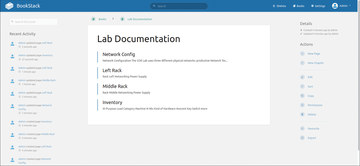 Figure 3: BookStack uses a clear-cut hierarchy in a simple and clear UI. The tool also provides the best WYSIWYG editor of the tested programs.
Figure 3: BookStack uses a clear-cut hierarchy in a simple and clear UI. The tool also provides the best WYSIWYG editor of the tested programs.
One of the strengths and weaknesses of BookStack is the editor. BookStack comes with two editors: one for WYSIWYG and one for Markdown. Both do an excellent job, and the Markdown variant offers a live preview. Users of the WYSIWYG editor can copy and paste formatted text from sources like LibreOffice or Google Office, or even from within spreadsheets, and let BookStack take care of the formatting, which is a great feature, especially if you want to populate your new BookStack wiki with existing documents. However, you can only select one of the two editors for the entire wiki. An option in BookStack like that in Wiki.js would be desirable to let users decide which editor to use for each document.
« Previous 1 2 3 Next »
Buy this article as PDF
(incl. VAT)
Buy ADMIN Magazine
Subscribe to our ADMIN Newsletters
Subscribe to our Linux Newsletters
Find Linux and Open Source Jobs
Most Popular
Support Our Work
ADMIN content is made possible with support from readers like you. Please consider contributing when you've found an article to be beneficial.







