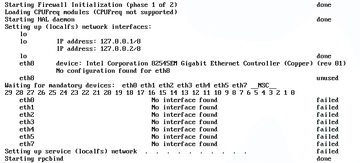« Previous 1 2 3 Next »
Udev with virtual machines
Technical Knockout
Any admin who has ever cloned a virtual SUSE system has probably encountered the following issue: The newly cloned VM hangs when booting and waits for the default devices (Figure 1). At the end of the extended boot procedure, the configured network interface (NIC) eth0 on the original has mutated into a NIC named eth1, and the numbers of other NICs have been increased by one. A similar thing happens with almost all other Linux distributions, and the problem is independent of the hypervisor. Thus, the clone loses its network configuration, and you have to revise it manually at the console.
The blame is quickly placed on udev, but the udev device manager is actually doing its job. During the kernel's hardware detection phase, udev loads all the modules asynchronously in no particular order. The process depends on several conditions – the PCI bus topology and the device drivers and the way they look for their hardware – that can lead to infinitely changing device names. If, for example, eth0 and eth1 are reversed, the consequences can be serious depending on the system – from security problems to failure of central services.
Permanently Set
This situation thus leads to a
...Buy ADMIN Magazine
Subscribe to our ADMIN Newsletters
Subscribe to our Linux Newsletters
Find Linux and Open Source Jobs
Most Popular
Support Our Work
ADMIN content is made possible with support from readers like you. Please consider contributing when you've found an article to be beneficial.