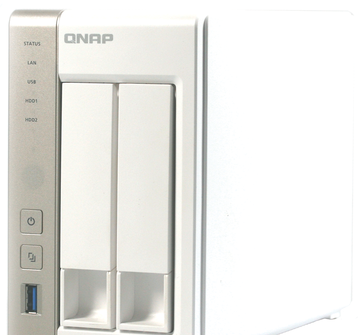« Previous 1 2 3
We compare four popular NAS appliances
Data Dance
Decentralization was the battle cry of the client-server revolution – away with the mainframe! Now the pendulum has swung back and ended up in the cloud. However, in these times of Amazon, Google, and NSA and of spectacular hacks with millions of stolen records, both private individuals and enterprises are fully aware that private data attracts unwanted attention. Some businesses prefer to keep their data at home. To combine the benefits of a central repository with the advantages of local control, you really need to run your own cloud. Is that possible? The ADMIN magazine team decided to test a few NAS appliances and see how far we could get.
We requested four NAS appliances from four manufacturers (Table 1). All of these products are also suitable for small businesses or larger departments. These products cost less than $1,000, including disks, and all are easy to manage, even without IT personnel.
...Buy this article as PDF
(incl. VAT)
Buy ADMIN Magazine
Subscribe to our ADMIN Newsletters
Subscribe to our Linux Newsletters
Find Linux and Open Source Jobs
Most Popular
Support Our Work
ADMIN content is made possible with support from readers like you. Please consider contributing when you've found an article to be beneficial.