« Previous 1 2 3 Next »
Exploring OpenShift – Red Hat's next-generation PaaS tool
Gearbox
Linux market leader Red Hat has offered both cloud and platform technologies for a long time, so it was no big surprise when the Raleigh company started another cloud product in 2011. Red Hat's OpenShift [1] is a Platform-as-a-Service (PaaS) [2] product designed to support and encourage cloud integration for web developers. OpenShift exists as a web service (public cloud) or an on-premise private cloud (Figure 1).
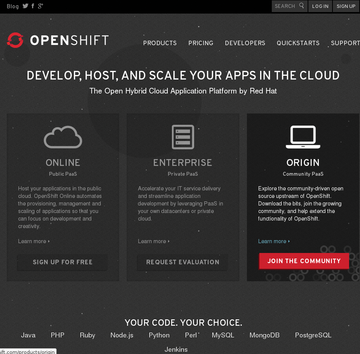 Figure 1: Online, Enterprise, and Origin: OpenShift exists in three flavors, two of them free of charge.
Figure 1: Online, Enterprise, and Origin: OpenShift exists in three flavors, two of them free of charge.
Written in Ruby, OpenShift supports Java and .NET (the two most popular PaaS languages, according to Gartner), as well as Haskell, JavaScript, Perl, PHP, Python, and, of course, Ruby. Developers can choose from several database systems (including MySQL, PostgreSQL, and MongoDB), and OpenShift also supports a long list of frameworks and APIs.
Beyond all the technical details, Red Hat wants OpenShift to become the run-time environment for everyone. The "Shift" is to be accomplished by gears, cartridges, applications, client tools, and automatic scaling mechanisms. The user just needs to understand some basic concepts of
...Buy this article as PDF
(incl. VAT)
Buy ADMIN Magazine
Subscribe to our ADMIN Newsletters
Subscribe to our Linux Newsletters
Find Linux and Open Source Jobs
Most Popular
Support Our Work
ADMIN content is made possible with support from readers like you. Please consider contributing when you've found an article to be beneficial.







