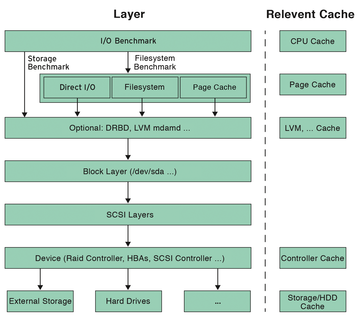« Previous 1 2 3 4 Next »
Fundamentals of I/O benchmarking
Measure for Measure
Administrators wanting to examine a specific storage solution will have many questions. To begin: What is storage performance? Most admins will think of several I/O key performance indicators (KPIs), for which the focus is on one or the other. However, these metrics describe different things: Sometimes they relate to the filesystem, sometimes to raw storage, sometimes to read performance, and sometimes to write performance. Sometimes a cache is involved and sometimes not. Moreover, the various indicators are measured by different tools.
Once you have battled through to this point and clarified what you are measuring and with which tool, the next questions are just around the corner: Which component is the bottleneck that is impairing the performance of the system? What storage performance does your application actually need? In this article, we will help you answer all these questions.
Fundamentals
An I/O request passes through several layers (Figure 1) in the operating system. These layers each build on one another. For example, the application and filesystem layer (with technologies such as LVM, DRBD, mdadm, multipathing, devmapper, etc.) is based on the block virtualization layer. Closer to the hardware, you will find the block layer, the SCSI layers, and finally the devices themselves (RAID controllers, HBAs, etc.).
Buy this article as PDF
(incl. VAT)
Buy ADMIN Magazine
Subscribe to our ADMIN Newsletters
Subscribe to our Linux Newsletters
Find Linux and Open Source Jobs
Most Popular
Support Our Work
ADMIN content is made possible with support from readers like you. Please consider contributing when you've found an article to be beneficial.