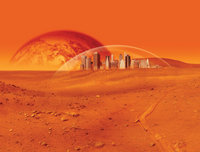
Lead Image © 36clicks, 123RF.com
Installing .NET on Linux
Foreign Territory
To understand .NET fully, it is a good idea to look at past events. Development on the "Next Generation Windows Service" (NGWS) during the 1990s included work on a framework that was officially released in 2002 as .NET 1.0. This framework came from Microsoft and consisted of multiple components, among them a Common Language Runtime (CLR) and a Common Language Interface (CLI). Programs written using .NET code were first compiled into an intermediate language known as Common Intermediate Language before the run-time environment compiled it into the machine language for the platform.
From the beginning, the framework was supposed to support several programming languages, primarily C# and Visual Basic. Starting with version 3.5 in 2007, Microsoft released parts of the framework for the first time under the fairly restrictive Microsoft Reference Source License. Microsoft changed course radically at the end of 2014 when it put much of the .NET source code on GitHub [1] with an MIT license. This happened about six months before .NET version 4.6 appeared. These events prepared the way for a larger community to be able to work on pushing development of the framework forward.
Pressure from Java
Release into the wild did not come as a complete surprise, because for quite some time, Microsoft had found itself under pressure from Java-based solutions that could run on a number of different platforms. Classic .NET applications, on the other hand, usually only ran under a Windows operating system. This was the state of affairs even though .NET implementations had earlier already been made available under an open source license. However, none of these implementations came with all of the functionality offered by the Microsoft-based .NET implementation. Probably the best known of the open source versions was the Mono project started by Ximian.
...Buy this article as PDF
(incl. VAT)
Buy ADMIN Magazine
Subscribe to our ADMIN Newsletters
Subscribe to our Linux Newsletters
Find Linux and Open Source Jobs
Most Popular
Support Our Work
ADMIN content is made possible with support from readers like you. Please consider contributing when you've found an article to be beneficial.






