« Previous 1 2 3 4 Next »
Cloud-native application bundles for easy container deployment
Packages in the Cloud
In 2018, Docker and Microsoft noticed the lack of a generic package standard for containers and set out to address the problem. The result was cloud-native application bundles (CNABs), which "… facilitate the bundling, installing, and managing of container-native apps and their coupled services" [1] (Figure 1). The "approved deliverable" version 1.0 was made publicly available under the terms of the Open Web Foundation 1.0 license in September 2019. I take a close look at the CNAB standard to see what it does and does not define and how administrators and developers can benefit.
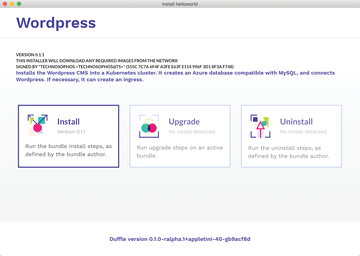 Figure 1: Cloud-native application bundles define a format for packetizing container applications and standardizing the roll-out.
Figure 1: Cloud-native application bundles define a format for packetizing container applications and standardizing the roll-out.
A New Ecosystem
In the typical manner for new technology, a standard toolset can take a while to crystallize. Even containers are not immune to this effect. In the initial phase, Docker was the undisputed king of the hill, single-handedly guiding containers out of the shadows and making them presentable. (See the "Container Advantages" box.)
...Buy this article as PDF
(incl. VAT)
Buy ADMIN Magazine
Subscribe to our ADMIN Newsletters
Subscribe to our Linux Newsletters
Find Linux and Open Source Jobs
Most Popular
Support Our Work
ADMIN content is made possible with support from readers like you. Please consider contributing when you've found an article to be beneficial.






