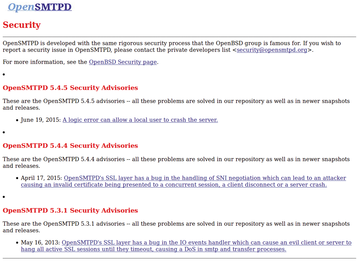Lead Image © alphaspirit, 123RF.com
OpenSMTPD makes mail server configuration easy
Scrutinized
Setting up Sendmail or Postfix is no fun. The code for complex and historically evolved software such as Sendmail is virtually impossible to validate externally and comprehensively for accuracy and security. Even worse, the configuration file is a confusing juggernaut of many hundreds of lines, and each individual option can have various side effects on the behavior and the security of the mail server.
When looking around for a lean and secure alternative, administrators are quickly drawn to OpenSMTPD [1], the mail transfer agent (MTA) from the OpenBSD team. OpenBSD is known for its high security standards. The operating system has had only two remotely exploitable security vulnerabilities in the last two decades, mainly because of strict coding standards, code reviews, and data flow analyses to prevent errors – or at least detect them at an early stage.
OpenSMTPD's project goals [2] comply with the OpenBSD specifications: Security and reliability are at the top of the priority list. The community achieves this through defensive programming, privilege separation, and lean implementation (Figure 1).
...Buy this article as PDF
(incl. VAT)
Buy ADMIN Magazine
Subscribe to our ADMIN Newsletters
Subscribe to our Linux Newsletters
Find Linux and Open Source Jobs
Most Popular
Support Our Work
ADMIN content is made possible with support from readers like you. Please consider contributing when you've found an article to be beneficial.