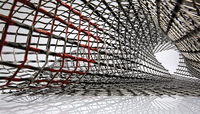
Lead Image by Ricardo Gomez Angel on Unsplash
Vulnerability scans for containers
Screened
Containers are increasingly being used to install a particular application on a system. The basis of such a container is an image that provides an appropriate run-time environment for the application. In most cases, the images are based on a specific Linux distribution and contain not only the run-time environment for the application itself, but also a lot of the dependencies, which means a large number of packages in the image. If any one package is defective, all containers created on the basis of this image are affected. Thus, it is important to check deployed images regularly for vulnerabilities and update them if necessary.
A number of tools can be used for this purpose, but they differ greatly. For example, CoreOS provides a scanner named Clair [1] that can query different data sources to obtain current vulnerability information for each Linux distribution. The tool then performs a scan of the existing containers and images to verify whether locally available data is affected by the vulnerabilities. The Docker Bench for Security [2] tool takes a somewhat different approach; it is actually just a shell script that checks the existing containers based on the recommendations of the Center for Internet Security (CIS) [3] – a kind of best practices guide for the use of containers (Figure 1).
...Buy this article as PDF
(incl. VAT)
Buy ADMIN Magazine
Subscribe to our ADMIN Newsletters
Subscribe to our Linux Newsletters
Find Linux and Open Source Jobs
Most Popular
Support Our Work
ADMIN content is made possible with support from readers like you. Please consider contributing when you've found an article to be beneficial.





