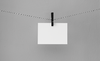Photo by nikko osaka on Unsplash
Keeping container updates under control
Hazardous Goods
A common fiction is that containers with arbitrary applications appear practically out of nowhere, and magical tools roll them out in a fully automated process and with the correct configuration. The developer's apps then integrate seamlessly into Platform as a Service (PaaS) environments in the style of microarchitecture applications on the basis of OpenShift, Rancher, and the like and simply work because mesh solutions such as Istio ensure communication. Some would have you believe that you no longer need to worry about updates, because the fully automated continuous integration/continuous deployment (CI/CD) pipeline ensures that new versions of services mysteriously find their way into the production setup of an enterprise.
Reality, needless to say, looks far less rosy. Despite all the promises made by the manufacturers, it takes some effort to get an application running on the PaaS model in any one of the countless Kubernetes distributions. Once up and running, it doesn't mean it will stay that way: The CI/CD build pipeline, out of which updated images drop (e.g., when someone upstream releases a new version of a library you use), requires more serious work.
This reality of containers translates to stress every time an upstream project introduces updates for a component you use. The situation becomes especially hairy if it's not a functional update, but a security fix.
In this article, I look in detail at how you can keep workloads in containers secure and up to date, with processes that are tightly interwoven with the platform in container-based environments. More particularly: How do you make best use of the capabilities offered by Rancher and its ilk to arrive at a secure platform with reliable tools that the common PaaS stacks bring to the table?
I can already reveal this much: The matter is certainly not as simple as the manufacturers would have you believe.
Secure
...Buy this article as PDF
(incl. VAT)
Buy ADMIN Magazine
Subscribe to our ADMIN Newsletters
Subscribe to our Linux Newsletters
Find Linux and Open Source Jobs
Most Popular
Support Our Work
ADMIN content is made possible with support from readers like you. Please consider contributing when you've found an article to be beneficial.