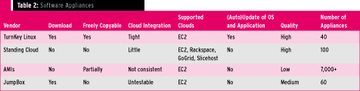« Previous 1 2 3
Overview of cloud platforms and appliances
Obscured by Clouds
Cloud Fuel
Most cloud service providers offer launching new virtual servers from preconfigured images (Ubuntu, Cent-OS, etc.) or from ISO images that you insert into the virtual server for the install. This gives you the bare bones of a basic platform on which you need to take steps to ensure security and keep the system updated. This means you must know how to install the required applications.
The Amazon Cloud has accumulated more than 7,000 Amazon Machine Images (AMIs) in recent years, and you can use them to set up new servers in the cloud. The AMI library has grown historically, like the whole Amazon Cloud platform, and is the kind of jungle you might expect. The quality of the images differs, and you have no way of knowing where they came from and what bugs they possibly contain.
In these conditions, providers like JumpBox, TurnKey Linux [11], or Standing Cloud (Figure 5) [12] can enter the market. They offer image libraries and preinstalled applications (i.e., "software appliances") that users can launch in the cloud directly from the vendor's website.
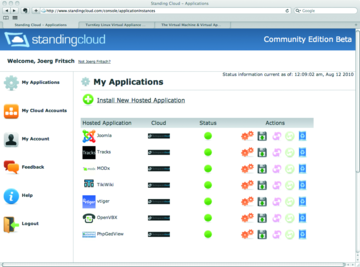 Figure 5: Standing Cloud managing seven software appliances all of which are running in the Rackspace Cloud.
Figure 5: Standing Cloud managing seven software appliances all of which are running in the Rackspace Cloud.
Unlike AMIs, software appliances have quality assurance and include firewalls and update vectors that reflect the applications in question. Turnkey Linux and Standing Cloud are strictly open source appliances, whereas JumpBox [13] also offers commercial applications.
The differences between the providers are huge right now. Some only support the Amazon Cloud. Others leave it up to users to handle operating system, software, and security updates. Good software appliances should give the end user an easy option for running them (e.g., in VirtualBox) on their own LANs, while being able to migrate to the cloud and integrating more or less seamlessly when the need arises. Although this sounds complex, in practical terms, it means the ability to modify the firewall ruleset or the SSH keys for the software appliances either in the provider's GUI or in the cloud GUI (Figure 6).
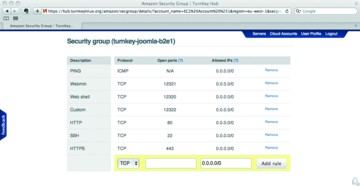 Figure 6: The firewall settings for the running software appliances can be modified in the TurnKey Linux GUI.
Figure 6: The firewall settings for the running software appliances can be modified in the TurnKey Linux GUI.
Currently, TurnKey Linux does this best, but it also has the smallest selection of software appliances, numbering just 40. TurnKey Linux is currently working on a migration path from a software appliance to physical hardware in your own data center and from a software appliance as a virtual server in your own data center to a software appliance in the cloud; this plan is exemplary and doesn't force the end user down a path they might not be able to back out of.
In comparison, Standing Cloud supports most clouds and makes it easy for customers to migrate, offering the best pricing as well. Standing Cloud customers can, for example, back up a software appliance currently running on EC2 then relaunch it on Rackspace or GoGrid. Most version 1.1 JumpBoxes also have the option of writing an off-site backup (e.g., for Joomla, Cacti, or Drupal systems) to the S3 cloud.
Table 2 provides an overview of the four software appliance providers we tested and what you can expect of them. Administrators who are not currently scouting for a cloud are advised to set up an account with TurnKey Linux, download a couple of appliances, and experiment on their own LANs to gain some experience.
International Data Corporation (IDC) evaluated the total market for software appliances (not just in clouds) in 2010 at EUR 225 million (~US$ 303 million) and sees it rising to EUR 2.3 billion (~US$ 3.1 billion) by 2014. The last time a market grew 100-fold was shortly before the dotcom bubble burst, and right now this promising market segment is attracting surprisingly few startups (compared with the positive forecasts).
Conclusions
"Cloud" is not just a new word for IT outsourcing. Clouds will dramatically change the way we experience IT and the architecture it uses in the next few years. Whether IDC's relatively optimistic forecasts actually come true, clouds will not go away overnight.
Right now, cloud builders are, without exception, relatively new names in the computer industry: names such as Amazon, Rackspace, Kamp, Nimbula – and not IBM or Oracle. Whether new major players evolve or the big fish end up swallowing the small fry, the future developments in the world of cloud computing will be exciting to see.
"Juice": Do-it-Yourself Software Appliances
Admins and developers can build their own software appliances, but this will involve some rethinking. Software appliances are designed for applications and not for hardware. Just Enough Operating System (JeOS, say "Juice") is the buzzword [14].
The developers took into consideration that their software appliance might need to be virtualized (although this is not a requirement) and took a hardware-agnostic approach to development. Performance is achieved by a lean basic operating system platform and by optimization in the cloud. JeOS developers don't attempt to make the most of any specific SCSI driver (or even ASICS). Instead, JeOS does without anything that could get in the way of virtualization and portability between individual clouds.
In its image collection, TurnKey Linux offers a 68MB JeOS Ubuntu image that any registered user can download and use as the basis for their own applications in the cloud. Some Linux distributors also offer bespoke services that let users more or less automate the process of putting together minimal or customized distributions. Examples of this are Novell's SUSE Studio [15] or rPath's rBuilder [16].
Infos
- SlideShare: http://www.slideshare.net
- Amazon EC2: http://aws.amazon.com/ec2/
- OpenNebula: http://http.www.opennebula.org/
- Deltacloud: http://deltacloud.org/
- Rackspace Cloud: http://www.rackspacecloud.com
- Kamp Virtual Core: http://www.virtual-core.de/
- Strato Dedicated Cloud Server: http://www.strato-pro.de/de/multiserver/
- Azure: http://www.microsoft.com/windowsazure
- Nimbula: http://nimbula.com
- Virtualization market share: http://www.cio.com/article/586713/
- TurnKey Linux: http://www.turnkeylinux.org
- Standing Cloud:http://www.standingcloud.com
- JumpBox: http://www.jumpbox.com
- JeOS: http://wiki.ubuntuusers.de/Jeos
- SUSE Studio: http://susestudio.com
- rPath rBuilder: http://wiki.rpath.com/wiki/rBuilder
« Previous 1 2 3
Buy ADMIN Magazine
Subscribe to our ADMIN Newsletters
Subscribe to our Linux Newsletters
Find Linux and Open Source Jobs
Most Popular
Support Our Work
ADMIN content is made possible with support from readers like you. Please consider contributing when you've found an article to be beneficial.