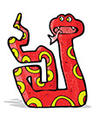Lead Image © yang chao, 123RF.com
Pandas: Data analysis with Python
Data Panda
In an age when laptops are more powerful and offer more features than high-performance servers of only a few years ago, whole groups of developers are discovering new opportunities in their data. However, companies without a large development department still lack the manpower to develop their own software and tailor it to suit their data. The pandas [1] Python library provides pre-built methods for many applications.
Panda Analysis
The Pandas acronym comes from a combination of panel data , an econometric term, and Python data analysis . It targets five typical steps in the processing and analysis of data, regardless of the data origin: load, prepare, manipulate, model, and analyze.
The tools supplied by Pandas save time when loading data. The library can read records in CSV (comma-separated values), Excel, HDF, SQL, JSON, HTML, and Stata formats; Pandas places much emphasis on flexibility, for example, in handling disparate cell separators. Moreover, it reads directly from the cache or loads Python objects serialized in files by the Python pickle module.
The preparation of the loaded data then follows. Records are deleted, if erroneous entries are found, or set to default values, as well as normalized, grouped, sorted, transformed, and otherwise adapted for further processing. This preparatory work usually involves labor-intensive activities that are very much worth standardizing before you start interpreting the content.
The interesting Big Data business starts now, with computing statistical models that, for example, allow predictions of future input using algorithms from the field of machine learning.
NumPy Arrays
For a long time, the main disadvantage of interpreted languages like Python was the lack of speed when dealing with
...Buy ADMIN Magazine
Subscribe to our ADMIN Newsletters
Subscribe to our Linux Newsletters
Find Linux and Open Source Jobs
Most Popular
Support Our Work
ADMIN content is made possible with support from readers like you. Please consider contributing when you've found an article to be beneficial.