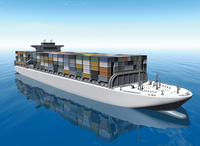
Lead Image © jager, 123RF.com
Deis combines Docker and CoreOS
Container Ship
Container-based virtualization solutions such as Docker have less hardware overhead and support higher densities than classical virtualization tools such as KVM [1] or Xen [2]. This increased efficiency, along with simpler management, explains the meteoric rise of Docker [3], LXD [4], OpenStack [5], and other container-based tools: Everything called a "container" is currently very popular, and no end is in sight for the hype (Figure 1).
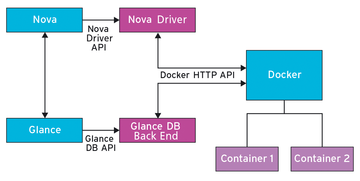 Figure 1: Despite the hype surrounding the two components, Docker and OpenStack are still not a perfect couple, which is why other providers are sensing an opportunity. (Image from: blog.docker.com)
Figure 1: Despite the hype surrounding the two components, Docker and OpenStack are still not a perfect couple, which is why other providers are sensing an opportunity. (Image from: blog.docker.com)
Developers are busily building a whole new fleet of solutions designed to support the container paradigm. Project Atomic [6] and CoreOS [7] [8]
...Buy this article as PDF
(incl. VAT)
Buy ADMIN Magazine
Subscribe to our ADMIN Newsletters
Subscribe to our Linux Newsletters
Find Linux and Open Source Jobs
Most Popular
Support Our Work
ADMIN content is made possible with support from readers like you. Please consider contributing when you've found an article to be beneficial.






