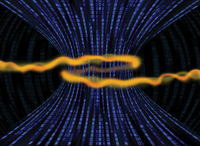
Lead Image © J.R. Bale, 123RF.com
Managing Linux Memory
Memory Hogs
Modern software such as large databases run on Linux machines that often provide hundreds of gigabytes of RAM. Systems that need to run the SAP database (HANA) in a production environment, for example, can have up to 4TB of main memory [1]. Given these sizes, you might expect that storage-related bottlenecks no longer play a role, but the experience of users and manufacturers with such software solutions shows that this problem is not yet completely solved and still needs attention.
Even well tuned applications can lose performance because of insufficient memory being available under certain conditions. The standard procedure in such situations – more RAM – sometimes does not solve the problem. In this article, we first describe the problem in more detail, analyze the background, and then test solutions.
Memory and Disk Hogs
Many critical computer systems, such as SAP application servers or databases, primarily require CPU and main memory. Disk access is rare and optimized. Parallel copying of large files should thus have little effect on such applications because they require different resources.
Figure 1 shows, however, that this assumption is not true. The diagram demonstrates how the (synthetic) throughput of the SAP application server changes if disk-based operations also occur in parallel. As a 100 percent reference value, we also performed a test cycle without parallel disk access. In the next test runs, the dd command writes a file of the specified size on the hard disk.
Buy this article as PDF
(incl. VAT)
Buy ADMIN Magazine
Subscribe to our ADMIN Newsletters
Subscribe to our Linux Newsletters
Find Linux and Open Source Jobs
Most Popular
Support Our Work
ADMIN content is made possible with support from readers like you. Please consider contributing when you've found an article to be beneficial.






