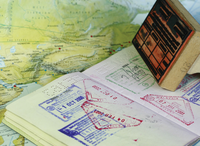
© ragsac, 123RF.com
Give your servers the once over with Nmap
Port of Entry
Without explicitly enabling firewalling, any software that opens up a port (of which there are 65,535 TCP ports and 65,535 UDP ports) is exposing itself to the outside world and is therefore vulnerable to attack. Thus, it is imperative, first, that you know which ports are open and, second, that you know whether they really should be open. Even today, in the murky world of the modern Internet, some operating systems insist on opening up ports by default on installation.
Along with a handful of other tools the Network Mapper (Nmap) [1] utility is commonly used by both system administrators and hackers alike. In this article, I will show you how to protect your server, and how to diagnose any problems with extended debugging, by looking into some of the unquestionably powerful capabilities of Nmap.
Design
The highly coveted performance Nmap exhibits is not by chance. Apparently, the tool was originally designed to scan large networks. Some other penetration testing tools you might encounter need to be left running overnight. That's hardly a realistic timeframe for checking the status of, or responding to, an urgent security issue, but comprehensive tests can take longer for obvious reasons. The fast and easy-to-use Nmap, however, gives you relatively detailed feedback with usefully speedy response times.
Popular GUI implementations of Nmap exist for various OSs and desktop environments (e.g., KNmap for KDE, which uses the Nmap front end (NmapFE)), but here I'll talk about the command-line version.
Output
In true hacker style, Nmap lists things that might pique an individual's attention by producing a tantalizing table of "interesting ports." Key to the output is whether the ports are Open, Filtered, Closed, or Unfiltered.
- A Filtered
Buy this article as PDF
(incl. VAT)
Buy ADMIN Magazine
Subscribe to our ADMIN Newsletters
Subscribe to our Linux Newsletters
Find Linux and Open Source Jobs
Most Popular
Support Our Work
ADMIN content is made possible with support from readers like you. Please consider contributing when you've found an article to be beneficial.




