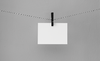« Previous 1 2 3 4 Next »
Proxmox virtualization manager
Cloudless
A strange trend has surfaced in which everyone suddenly wants to use OpenStack, even if it is only to manage a few virtual machines (VMs). OpenStack projects that are launched without any other motivation typically disappear again very quickly, especially when the company realizes the overhead it is taking on with OpenStack.
Without a doubt, if you only want to manage a few VMs, you are significantly better off with a typical virtualization manager than with a tool designed to support the operation of a public cloud platform. Although classic VM managers are wallflowers compared with the popular cloud solutions, they still exist and are very successful. Red Hat Enterprise Virtualization (RHEV) enjoys a popularity similar to SUSE Linux Enterprise Server (SLES) 12, to which you can add extensions for high availability (HA) and which supports alternative storage solutions.
Another solution has been around for years: Proxmox Virtual Environment (VE) by Vienna-based Proxmox Server Solutions GmbH. Recently, Proxmox VE reached version 5.0. In this article, I look at what Proxmox can do, what applications it serves, and what you might pay for support.
KVM and LXC
Proxmox VE sees itself as a genuine virtualization manager and not as a cloud in disguise. At the heart of the product, Proxmox combines two virtualization technologies from which you can choose: KVM, which is now the virtualization standard for Linux, and LXC, for the operation of lightweight containers. Proxmox also gives you the choice of paravirtualizing the whole computer or relying on containers in which to run individual applications (Figure 1).
...Buy this article as PDF
(incl. VAT)
Buy ADMIN Magazine
Subscribe to our ADMIN Newsletters
Subscribe to our Linux Newsletters
Find Linux and Open Source Jobs
Most Popular
Support Our Work
ADMIN content is made possible with support from readers like you. Please consider contributing when you've found an article to be beneficial.