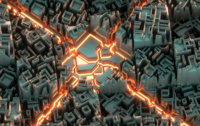
Photo by MW on Unsplash
Checking DNS configurations for errors
Right Connections
A Domain Name System (DNS) name resolution configuration that is not carefully considered or simply incorrect will tend to cause a variety of problems on a network. Unstable server-based services on the network are just one direct consequence of a faulty DNS setup.
If you use Active Directory, the functionality of DNS becomes even more important. Numerous examples illustrate why it is advisable to take a closer look at and optimize the DNS configuration on your network. Hacker attacks on name resolution can never be ruled out – the consequences being server system hijacking, users being lured into traps, or data theft. In the following pages, I look at a number of critical steps toward protecting your DNS.
Best Practices Analyzer
After the release of Windows Server 2025, Microsoft expanded the functionality of the Best Practices Analyzer (BPA) to include automatic server role verification, which is one of the integrated features of Server 2025 that you can use in Server Manager to check server roles across the network. Of course, BPA is also included with previous versions, and it can help you check virtually any server role and display the results centrally. One of its many capabilities is putting DNS through its paces.
After selecting the Manage | Add Servers option, you can add all of the Windows servers on the network to Server Manager. Server Manager then sorts the servers by their roles and automatically creates server groups. The fastest way to start and enable BPA for server roles is to enter the PowerShell command:
Get-BPAModel | Invoke-BpaModel
If you only want to run a scan for a specific role, such as the DNS server, you first need to retrieve the matching model ID. You can then launch the tests
Invoke-BPAmodel -modelId Microsoft/Windows/DNSServer...
Buy this article as PDF
(incl. VAT)
Buy ADMIN Magazine
Subscribe to our ADMIN Newsletters
Subscribe to our Linux Newsletters
Find Linux and Open Source Jobs
Most Popular
Support Our Work
ADMIN content is made possible with support from readers like you. Please consider contributing when you've found an article to be beneficial.






