« Previous 1 2 3 4 Next »
Terraform multicloud orchestrator version 1.0
Beautiful Arrangement
Automation is not just "nice to have" in the data center – it is an absolute requirement. The much-cited shortage of skilled employees alone is forcing companies to use automation to free up development resources by letting well-trained employees get on with the interesting work rather than keeping them busy with repetitive tasks.
Many admins today don't even bother fully automating their own bare metal, in large part because of the cloud, which seeks to help admins forget all their worries. Yet it is precisely the cloud that impressively shows that many problems don't disappear at all but simply mutate. However, automation in a cloud environment, called orchestration, has to work differently than on bare metal.
Orchestration originally arose as a special form of automation, wherein a template file describes how the virtual environment should appear and then feeds this request to a special service for evaluation (Figure 1). The orchestrator then draws on the other cloud services to create the required resources in a completely automatic and mutually coordinated way.
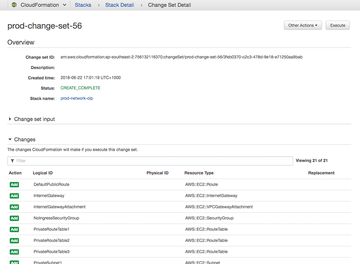 Figure 1: Automation in clouds is known as orchestration and is put into practice by services such as AWS CloudFormation. © LevelUp
Figure 1: Automation in clouds is known as orchestration and is put into practice by services such as AWS CloudFormation. © LevelUp
Unfortunately each
...Buy this article as PDF
(incl. VAT)
Buy ADMIN Magazine
Subscribe to our ADMIN Newsletters
Subscribe to our Linux Newsletters
Find Linux and Open Source Jobs
Most Popular
Support Our Work
ADMIN content is made possible with support from readers like you. Please consider contributing when you've found an article to be beneficial.







