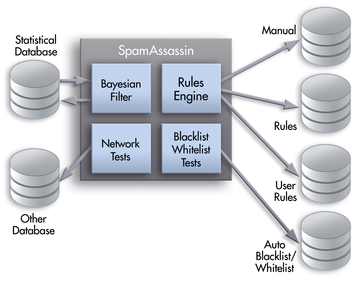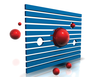« Previous 1 2 3 Next »
Spam protection using SpamAssassin
Well Filtered
Spam in your Inbox at home is a nuisance you can hardly avoid, but what is merely irritating at home is a genuine problem in the business world. The proportion of email advertising messages can be greater than 50 percent, forcing employees to check every piece of email and manually dump at least every second message in the Trash. Spam is a dynamic, not a static, problem, and spammers usually respond very quickly and cleverly to countermeasures of any kind.
You can get the flood of advertising email under control to a certain degree with the use of spam filters. Much like antivirus programs, spam protection needs to be updated continually if it is to provide protection. Ideally, the filter should be located in the enterprise at the central node through which incoming email traffic runs and where the most efficient filtering is possible.
Combination of Techniques
Intelligent spam filters like SpamAssassin [1] employ various solutions (Figure 1). Black and white lists explicitly exclude or include email addresses. A content filter checks the header and body content. Statistical tests and URL block lists are also used for spam detection and subsequent processing.
...Buy this article as PDF
(incl. VAT)
Buy ADMIN Magazine
Subscribe to our ADMIN Newsletters
Subscribe to our Linux Newsletters
Find Linux and Open Source Jobs
Most Popular
Support Our Work
ADMIN content is made possible with support from readers like you. Please consider contributing when you've found an article to be beneficial.