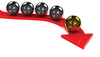An overview of VMware tools
Flight Ticket
If you have not personally experienced the evolution of VMware's product history, you might struggle to gain a perspective on their product portfolio. The virtualization specialist has expanded its product line considerably in recent years, especially in the area of data center/private cloud solutions. In this article, I look at a few of the VMware cloud tools and review some updates to VMware standard services and software.
VMware Hybrid Cloud Service
VMware may well have grown gradually into the company it is today with virtualization solutions such as ESX/ESXi and VMware Workstation, but for some time, its core business has been data center virtualization with vSphere, which allows extensive automation of data centers. Some time ago, however, the competition between virtualization platforms shifted from hypervisor level to interoperable management solutions, which requires support for rival hypervisor systems and, as a general rule, leading manufacturers of cloud APIs.
The company recently surprised everyone by announcing a hybrid cloud solution under the name "VMware vCloud Hybrid Service" [1] that targets established products from leading manufacturers (e.g., Amazon Web Services, Google Compute Engine, Rackspace, Microsoft Azure). The service is now available in the US as part of the Early Access Program, with a plan for it to go on general sale in 2013Q3; the rumored release date for Europe is 2013Q4.
VMware wants to sell its new service exclusively through partners so that customers can choose between two variants with differing features, such as the number of virtual CPUs (vCPUs), amount of virtual memory (vRAM), speed of the network connection (bandwidth), and contract duration. Thus, the vCloud Hybrid Service Dedicated Cloud provides physically isolated and reserved computing resources at an annual cost
...Buy ADMIN Magazine
Subscribe to our ADMIN Newsletters
Subscribe to our Linux Newsletters
Find Linux and Open Source Jobs
Most Popular
Support Our Work
ADMIN content is made possible with support from readers like you. Please consider contributing when you've found an article to be beneficial.