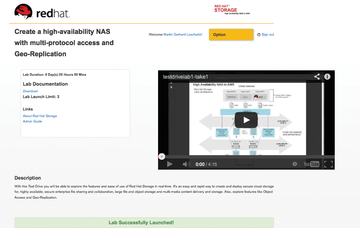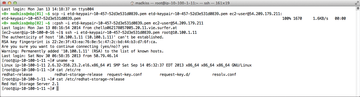Lead Image © avian, 123RF.com
Red Hat Storage Server 2.1
Spartan Camp
Software Defined Storage (SDS) is gaining popularity within the IT community. An SDS system is similar to a Storage Area Network (SAN) system, except, rather than operating on specialized, proprietary hardware systems, an SDS uses software to handle the storage on commodity hardware.
This emphasis on commodity hardware – and more transparent software systems – means the customer can avoid the expense and annoyance of the vendor lock-in associated with so many SAN solutions. In 2013, Red Hat introduced an SDS product designed to give users a viable alternative to a SAN: Red Hat Storage Server (RHSS – see Figures 1 and 2) [1].
...Buy ADMIN Magazine
Subscribe to our ADMIN Newsletters
Subscribe to our Linux Newsletters
Find Linux and Open Source Jobs
Most Popular
Support Our Work
ADMIN content is made possible with support from readers like you. Please consider contributing when you've found an article to be beneficial.