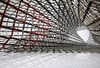« Previous 1 2 3 Next »
An overview of the Citadel BBS
The Private Stronghold
Associations demand a plethora of applications to keep their members connected. At the very least, a small organization needs an email system and an address book. Often, they also need a private forum and a chat system. In practice, most small groups don't have the resources required to set up and host all the required services themselves and end up externalizing them. Externalizing IT, such as adopting the address book service provided by Google, might seem an easy solution, but it is not free from problems. Under some jurisdictions, uploading the personal data of contacts to a server managed by a third party is problematic.
Citadel [1] is a groupware solution that integrates many of the services an organization needs in a compact, easy-to-install package. In a matter of minutes, it offers the power to set up email, contacts, Extensible Messaging and Presence Protocol (XMPP) chat, and bulletin board services in a self-hosting environment, without handing over the control of your information to a third party. (See also the "Historical Perspective" box.)
Historical Perspective
Those whose hair grows gray might remember the days of bulletin board systems (BBSs). Early BBSs were used over a modem and allowed users to post public messages, send netmail and email, and play games. BBSs were primitive and had clumsy terminal interfaces, but they allowed people to communicate, which was the point of the tools, after all.
A strong BBS community still exists, although it is no longer common to access these systems over modems. Instead, system operators provide access to their BBSs over Telnet or secure shell (SSH). The primary function of BBSs, however, has not changed.
The original Citadel was written in 1981 and has a convoluted story
Buy this article as PDF
(incl. VAT)
Buy ADMIN Magazine
Subscribe to our ADMIN Newsletters
Subscribe to our Linux Newsletters
Find Linux and Open Source Jobs
Most Popular
Support Our Work
ADMIN content is made possible with support from readers like you. Please consider contributing when you've found an article to be beneficial.