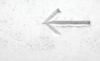Photo by Toa Heftiba on Unsplash
Open source ticket system
A Helping Hand
From the outset, OTOBO's developers designed for efficiency, adaptability, and visual appeal. With features such as Docker support, dynamic forms, and full-text search, the software enables fast information extraction and can be customized to your organization's needs. The free software makes full use of the possibilities of modern IT service management systems and offers a platform for an active community. The help desk system aims to be a cost-efficient technological alternative to proprietary products, to which its sophisticated features contribute.
Architecture and Functions
OTOBO [1] offers a range of advanced features for efficient and effective ticket processing. One of its key features is its ability to connect to Active Directory (AD) and other services that use the Lightweight Directory Access Protocol (LDAP) to support centralized management of user accounts and group memberships. This integration simplifies user administration, authentication, and authorization. Best practices for integration include multiple backup LDAP servers for redundancy, minimized querying through targeted search and filtering, and regular reviews of access rights with a view to data security and compliance.
The platform also comes with secure email communication that supports OAuth 2.0 for POP3 and IMAP email protocols to enable modern and secure authentication for the retrieval of email from services such as Microsoft 365. The required OTOBO daemon automates the retrieval process by collecting email messages at predefined intervals and automatically running processing tasks. Also important is the configuration of postmaster filters for the automatic assignment of email to the correct queues.
The integration of single sign-on (SSO) means that users only need to authenticate once with their credentials to gain access to multiple systems,
...Buy this article as PDF
(incl. VAT)
Buy ADMIN Magazine
Subscribe to our ADMIN Newsletters
Subscribe to our Linux Newsletters
Find Linux and Open Source Jobs
Most Popular
Support Our Work
ADMIN content is made possible with support from readers like you. Please consider contributing when you've found an article to be beneficial.