
© Andrius Repsys, 123RF.com
Advanced security in Windows Firewall
Safe as Houses
As a desktop firewall, Windows Firewall has the task of protecting the local computer; thus, it differs in principle from network firewalls, which control data traffic between networks. The local firewall has certain functional requirements. The main task, of course, is keeping out undesirable data traffic from the outside. Although the old Windows Firewall handled this job well, Windows Firewall with Advanced Security adds many new features:
- Controlling outbound data traffic
- Complex rules for inbound and outbound traffic
- Profile-based rules
- Signed and encrypted communication
The user has a choice between the simple firewall view and the Windows Firewall with Advanced Security snap-in. The simple view is accessed via the Control Panel by pressing the Windows Firewall icon. Here, you are also introduced to the concept of network locations (explained later) because the configuration of Windows Firewall is defined individually for each kind of location (Figure 1).
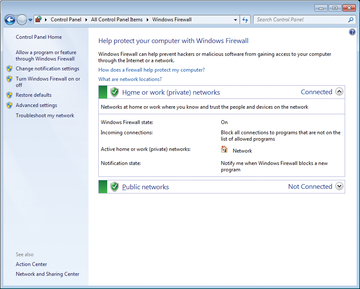 Figure 1: You can define the Windows Firewall configuration individually for each kind of location, such as Home or work (private) networks.
Figure 1: You can define the Windows Firewall configuration individually for each kind of location, such as Home or work (private) networks.
Simple View
To modify
...Buy this article as PDF
(incl. VAT)
Buy ADMIN Magazine
Subscribe to our ADMIN Newsletters
Subscribe to our Linux Newsletters
Find Linux and Open Source Jobs
Most Popular
Support Our Work
ADMIN content is made possible with support from readers like you. Please consider contributing when you've found an article to be beneficial.





